Baselit RGB Lightsaber Guide
- Before reading this manual, please first make sure that your lightsaber version is RGB, and that you distinguish between single button and double buttons.
-
Second, please make sure you understand what the standby and active modes of your lightsaber are.
Standby: The blade is not lit, but the button indicator is lit.
Activated: The blade is lit (the LED is active) and making sound (if enabled).
① Single Button Control
| Standby Mode | Button Operation |
|---|---|
| Enter Standby | Hold the button until the button light is on. |
| Enter active status | Tap the button after enter standby mode. |
| Volume adjust | Hold the button until the breath light flashes once then release. |
| Switch sound fonts | Hold the button until the breath light flashes twice then release. |
| Switch BGM | Hold the button until the breath light flashes Three times then release. |
| FOC on/off | Hold the button until the breath light flashes Four times then release. |
| Motion control on/off | Hold the button until the breath light flashes five times then release. |
| Power off | Hold the button until the breathing light is off. |
| Power saving mode | No operation for 10 minutes |
| Active Status | |
|---|---|
| Blaster | Tap the button. |
| Lock-up | Hold the button until the breath light flashes once then release |
| Switch blade color |
Hold the button until the breath light flashes twice then release and then tap button. Exit this mode need Hold the button until the breath light flashes once then release. |
| Switch blade effects | Hold the button until the breath light flashes Three times then release. |
| Enter standby mode | Hold the button until the breath light flashes Four times then release. |
| In Standby Mode | Motion Control Operation |
|---|---|
| Enter active status | Twist the saber after enter standby mode. |
| Switch sound fonts | Point blade upward, hold button and twist the hilt. |
| Switch BGM | Point blade downward, hold button and twist the hilt. |
| Active Status | |
|---|---|
| Switch blade effects | Point blade upward, hold button and twist the hilt. |
| Switch blade color | Point blade downward, hold button and twist the hit |
| FOC | Hit the saber. |
| Enter standby mode | Twist the saber. |
② Two-button operation
- PWR Button: Main Button, Power Button.
- AUX Button: Auxiliary Button, Function Button.
- Note:
- When the buttons are distributed up and down: Upper button is the main button, lower button is the AUX button;
- When the buttons are distributed left and right: Left button is the main button, right button is the AUX button.
| Standby mode | Button Operation |
|---|---|
| Enter standby mode | Hold the PWR until hearing the prompt sound "power on" |
| Enter active status | Tap the PWR after enter standby mode. |
| Switch sound fonts | Tap the AUX. |
| Adjust volume | Hold the PWR then release. |
| Power saving mode | No operation for 10 minutes |
| Active mode | |
|---|---|
| Blaster | Tap the AUX |
| Lock-up | Hold the AUX then release. |
| FOC off/on | Hold the PWR then release |
| Enter standby mode | Tap the PWR |
| In Standby Mode | Motion Control Operation |
|---|---|
| Enter active status | Twist the saber after enter standby mode, |
| Switch sound fonts |
When the blade is up, Hold the AUX button then twist saber. |
| Switch BGM | When the blade is down, Hold the AUX button then twist saber. |
| Active mode | |
|---|---|
| Switch blade effects | When the blade is up, Hold the AUX button then twist saber. |
| Switch blade color | When the blade is down, Hold the AuX button then twist saber. |
| FOC | Hit the saber. |
| Enter standby mode | Twist the saber. |
Note: Please refer to the lightsaber's accompanying user manual for more detailed instructions and safety guidelines.