Proffie 2.2 Lightsaber Guide
- Before reading this manual, please first make sure that your lightsaber version is SNV4.0, and that you distinguish between single button and double buttons.
- lightsabers generally have three states, off, standby, and active.
-
Second, please make sure you understand what the standby and active modes of your lightsaber are.
Standby: The blade is not lit, but the button indicator is lit.
Activated: The blade is lit (the LED is active) and making sound (if enabled).
Single Button Control
| Main operation | |
|---|---|
| Initial Setup | Ensure that the battery is correctly installed and you hear the prompt sound. The lightsaber should be in standby mode. (It is recommended to remove the battery when not using the lightsaber). |
| Motion Control | Perform a quick right-hand motion followed by a left-hand turn of the handle to open or close the lightsaber. |
| While blade is active | |
|---|---|
|
Close Blade |
Long press the button. |
|
Blaster Block |
Click the button to blaster, hold down the button and tap the lightsaber to Lock-up. |
|
Stab |
Thrust the lightsaber horizontally forward. |
|
Melt |
Hold the button and thrust the lightsaber forward. |
|
Lightning Block |
Double click and hold the button, then release. |
|
Drag Floor Effect |
Hold down the button and tap the tip of the blade. |
|
Force |
Lift the blade up, hold down the button, and quickly turn the handle right and left. |
|
Change Color |
Push the blade down, press and hold the button, and quickly turn the handle. After hearing the cue sound, rotate the handle slowly to change the blade color. Press and hold the button again, then quickly turn the handle to lock the color. |
|
Battle Mode On/Off |
Triple-click the button and then click the button again. |
| While blade is in standby mode | |
|---|---|
|
Turn On |
Click the button. |
|
Turn BGM On/Off |
Double-click the button. |
|
Silent Open Blade |
Double click and hold the button, then release. |
|
Switch Sound |
Release the button after pressing it. |
|
Volume Adjustment Mode |
Press the button and tap the lightsaber to hear the "drop" prompt, entering the volume adjustment mode. Click the button to raise the volume, long press the button to lower the volume. Press the button again and tap the lightsaber to hear the "drop" prompt, exiting the volume adjustment mode. |
|
Power Prompt |
Triple-click the button |
Two-button operation
- PWR Button: Main Button, Power Button.
- AUX Button: Auxiliary Button, Function Button.
- Note:
- When the buttons are distributed up and down: Upper button is the main button, lower button is the AUX button;
- When the buttons are distributed left and right: Left button is the main button, right button is the AUX button.
- Charging: Insert the charging cable, and the charging sound effect will play while the breathing light blinks.
| Main operation | |
|---|---|
|
Power On/Off |
Make sure the batteries are inserted correctly and listen for the beep that indicates the lightsaber is in standby mode. (It is recommended to remove the batteries when not using the lightsaber). |
|
Activate/Deactivate Lightsaber |
Press and release the main button to turn the lightsaber on or off. |
|
Mute Mode |
When the lightsaber is off, double-click the main button to activate mute mode and turn the lightsaber on silently. |
|
Motion Control |
Rotate the hilt to activate or deactivate the lightsaber. |
| While blade is in standby mode | |
|---|---|
|
Adjust the Volume |
Long press and hold the main and auxiliary buttons simultaneously until you hear a "beep" sound to enter or exit the volume adjustment mode. Short press the main button to increase the volume, and short press the auxiliary button to decrease the volume. |
|
Switch Sound Effects |
Single-click the auxiliary button. |
| While blade is active | |
|
Blaster Block |
Single-click the AUX button. |
|
FOC (Flash-on-Clash) |
When the lightsaber makes contact or collision, it will automatically flash white light and make a sound. |
|
Drag Floor Effect |
Hold down the main button and tap the tip of the blade. |
|
Background Music |
Long press the main button to activate or deactivate the background music. |
|
Change Color |
With the lightsaber on, hold down the Auxiliary button and quickly press the Main button. After hearing the prompt sound, slowly rotate the hilt to change the color of the lightsaber. Single click the main button to exit the color change mode after hearing the prompt sound. |